CS100 - CNW1 Class Policy
Website: https://cs100.qccmathcs.com/
Location: Blackboard Virtual Classroom classes

Please, select CLASS with a proper date.
How to find class recordings?
Go to Collaborate, open the Menu, and select Recordings or View all recordings.

Home
- Course: CS100 - CNW1 (Introduction to Computers and Programming)
- Deartmental Syllabi: https://www.qcc.cuny.edu/mathcs/syllabi/CS100.html
- Instructor: Kwang Hyun kim
- Email: [email protected]
Use your QCC email to comunicate, not gmail or yahoo mail. Please, write your course (CS100-CNW1) on the title of your email.
Class meets
Location: Blackboard Virtual Classroom (CLASS)
- Sat 9:10 AM - 11:50 AM
Office hour
Location: Blackboard Virtual Classroom (OFFICE HOUR)
- Tue 10:35 AM - 11:05 AM
- Tue 12:55 PM - 1:25 PM
- WED 10:35 AM - 11:05 AM
- Thr 12:55 PM - 1:25 PM
- Sat 8:35 AM - 9:05 AM
- Sat 11:55 AM - 12:25 PM
Textbook
Daniel Garbin, Kwang Kim, Mathieu Sassolas, Esma Yildirim: Introduction to Computers and Programming using Python: A Project-based Approach, 2020
Link: https://academicworks.cuny.edu/qb_oers/170/
Supplement
Allen B. Downey, Think Python, 2nd Edition
Link: https://greenteapress.com/wp/think-python-2e/
Online Attendance Policy (Read Carefully.)
An Unexcused absence result in 1 attendance penalty. One late mark (20 min after a class begins) counts as 0.5 attendance penalty. If you are present (80 min after a class begins or if you are present for 50 % of the class or less, then you will be marked as absent. To excuse your absences, a proper document with early notice is necessary.
If your attendance penalty is over 3, you may receive Failing grade including F, WN and WU.
WU grade policy(QCC): If a student attended at least once, and then completely stop attending any time prior to final exam week without officially withdrawing. (Do not miss the final exam.)
Grading
No make up exam, final. No late submission for class activities, homework, project
I will follow QCC Grading Policy (http://www.qcc.cuny.edu/registrar/gradingPolicy.html)
a. Class exam(30%): EXAM1(Mar 12, 10%), EXAM2(Apr 9, 10%), EXAM3(May 14, 10%)
Note: EXAM3 will be an oral exam.
b. Classroom activities(10%): Push your weekly class activities to Github.
c. Online Homework(20%): Weekly https://www.prairielearn.org/ Assignments
d. Project Assignment(15%): 5 Group Project Assignments
e. Final(May 21, 25%)
I will replace only one of valid (no cheating) lowest scores of examzes with the final score if the final score is higher.
Exam and Final on ide.cs50 and Github
Exam
- There is no make-up exam policy unless you have an official document to be excused.
- EXAM1 and EXAM2 are an online exam on https://www.prairielearn.org.
- EXAM3 is an oral exam.
- Please, check each exam date.
The exam schedule is subject to change.
Final
- There is no make-up final policy.
- The final is an online exam on https://www.prairielearn.org.
- date: May 21
- start: 9:10 AM
- end: 10:40 AM
- percent: 25%
Zoom recording for each exam and final
For each exam and final, you need to send a link of zoom recording of your exam and final after exam via your QCC email.
- Go to https://cuny.zoom.us/
- Choose
Sign in Use your blackboard ID (ending with
@login.cuny.edu) and password.Choose
Meetings
- Choose
Schedule a meeting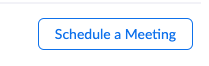
- Type.
- Topic: Use the name of exam.
- EX)
EXAM1,EXAM2,EXAM3,FINAL. - TypeWhenandDurationwith your exam schedule. -Security: ChooseRequire authentication to join:Sign in to Zoom (Choose SSO)
video: Turnonvideo forHostandParticipant.audio: UseComputer Audio
Options: ChooseAutomatically record meeting in the cloud
Save
Note: Do not share invitation link except the
instrcutor. Otherwise, you will get a failing grade as a violation ofAcademic integrity.
Send the `invitation link` **only** to the instructor via QCC email.
Once an exam starts, start meeting.
- Turn on your
webcamandmicrophone. - Share your
fullscreento record your activities. Onewindowsharing will not be accepted. You need to recordfullscreen. - Record your work on
code.cs50.io. - Record your typing on
https://www.prairielearn.org/.
End of exam, close your zoom meeting, send the link of your cloud recording to the instructor via email.
QCC email. Cunyfirst and Blackboard
CUNY Login username
CUNY login username ends with @login.cuny.edu
- Cunyfirst
- Blackboard
QCC email
CUNY login username ends with @student.qcc.cuny.edu. So you just need to replace @login.cuny.edu with @student.qcc.cuny.edu.
Link: https://www.qcc.cuny.edu/office365/index.html
Example
If your CUNY login username is [email protected], then your QCC email is [email protected].
Mobile setup
- iOS: https://support.microsoft.com/en-us/office/set-up-an-outlook-account-on-the-ios-mail-app-7e5b180f-bc8f-45cc-8da1-5cefc1e633d1
- Android: https://support.microsoft.com/en-us/office/set-up-email-in-android-email-app-71147974-7aca-491b-978a-ab15e360434c
CUNY Login and QCC email share same password.
Github
We will use github account for code.cs50.com.
Registering for github
- Go to https://github.com/ and click
Sign Up.

- Type your QCC email ending with
@student.qcc.cuny.eduand clickContinue.

You need to use your QCC email ending with
@student.qcc.cuny.edu
Do not use the cunyfirst id ending with
@login.cuny.edu
- password: Choose your own password

- username:
qcc+ first part of your name except dot(.) (Very important!)
For
[email protected], useqccjohndoe01
- Say n

- Verify your account by solving an equation.

- Click
Create account

- Enter code from the qcc email

Login to Github
Go to https://github.com/
Click
loginType your username (or email) with password.
codesapce for CS50(Use Github credential)
Link: https://code.cs50.io/

The codespsce for cs50 is an online IDE. We will use for class activities.
How to login
- Login to https://code.cs50.io/ .
- Use your
GithubID (or QCC email) andGithubpassword.
Important Note on code.cs50.io
Since code.cs50.io for Harvard CS50, it is connected to cs50 repo.
To escape from cs50 repo, type these codes on the terminal.
cd ~
code .
It will open a new window and we will use it. Close the previous codepace window.
We also need to configure git via ssh.
Configure Git to use SSH in your CS50 Codespace
On your codespace terminal in code.cs50.io,
- Execute
ssh-keygen. Enter twice.

- Execute
cat ~/.ssh/id_rsa.pub. Highlight and copy all of those lines, fromssh-rsato the end. It is yourpublic key.

- Visit https://github.com/settings/keys with your
GithubID and password. ClickNew SSH Key.

- Type
CS100underTitle. - Paste your
public keyinto the text box underKey. - Click
Add SSH key.
- Type

- You may need to type your
Githubpassword.
Weekly class activities
You will submit your weekly class activities using Github.
- Every week I will send an invitation link into
your QCC email. Please, check and go to the link with yourChromeorEdgebrowser.
Safarimay not work properly.
- Accept my
invitationfrom my email.

- Reload your browser(
ctrl+rorcmd+r).

- Now
clickthe link in the middle.

- Click the
Codebutton. ChooseSSHand click the icon( ) to copy the link. (You can copy the link by yourself.)
) to copy the link. (You can copy the link by yourself.)

- On the terminal of your codespace, go to
~by typingcd ~. Then typegit cloneand paste with the link copied.
For example, if your link is [email protected]:22S-CS100-CNW1/day1-qccjohndoe01.git, then type
cd ~
git clone [email protected]:22S-CS100-CNW1/day1-qccjohndoe01.git
- The terminal may ask a question regarding a authenticity. Type
yesandEnter.Cloning into 'day1-qccjohndoe01'... The authenticity of host 'github.com (140.82.113.3)' can't be established. ECDSA key fingerprint is SHA256:p2QAMXNIC1TJYWeIOttrVc98/R1BUFWu3/LiyKgUfQM. Are you sure you want to continue connecting (yes/no/[fingerprint])? yes Warning: Permanently added 'github.com,140.82.113.3' (ECDSA) to the list of known hosts. - Go to the folder created. From the above link
[email protected]:22S-CS100-CNW1/day1-qccjohndoe01.git, the name of the folder isday1-qccjohndoe01.cd day1-qccjohndoe01 - To read
README.md, typecode README.md - To view
README.md, click the icon ( ) on the right top corner.
) on the right top corner.
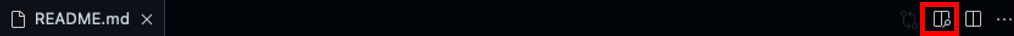
How to submit weekly class activities (Terminal)
- Go to the folder of today’s weekly class activity. For example, let’s assume it is
day1-qccjohndoe01.cd ~ cd day1-qccjohndoe01 - Add files into
local git.git add . - Commit it into
local git.git commit -m "012922"You can replace “012922” with any string with quotation marks.
- Push it to
Githubserver.git push
How to submit weekly class activities (GUI)
On the right sidebar, click the icon (
 ).
).Click
3 dot iconand selectSource Control

- Below
Source Control, type012922. You can replace012922with any string.

codespacewillsyncwith few seconds automatically.
Prairie Learn
Link: https://www.prairielearn.org/pl/course_instance/129091/
We use Prairie learn for weekly class activities, weekly online homework assignments and exams.
Please, check the due date.
How to Register
Click https://www.prairielearn.org/pl/course_instance/129091
Sign in with Microsoft

- Type your QCC email ending with
@student.qcc.cuny.eduand password.
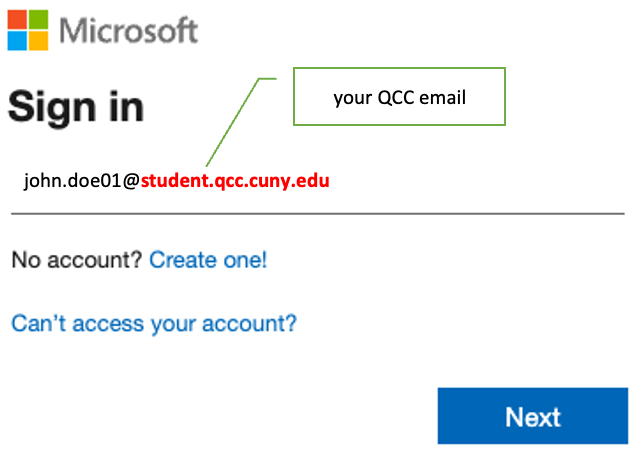
Project assignment
Assignment 1
- Assigned date: Mar 26
- Due date: Mar 31
- link for submission: TBA
Assignment 2
- Assigned date: Apr 2
- Due date: Apr 7
- link for submission: TBA
Assignment 3
- Assigned date: Apr 23
- Due date: Apr 28
- link for submission: TBA
Assignment 4
- Assigned date: Apr 30
- Due date: May 5
- link for submission: TBA
Assignment 5
- Assigned date: May 7
- Due date: May 12
- link for submission: TBA
Academic Integrity Policy (Very important!)
I will follow CUNY Academic Integrity Policy (https://www2.cuny.edu/about/administration/offices/legal-affairs/policies-procedures/academic-integrity-policy/).
If a student cheats on a quiz, project or test, the student will receive ZERO point for the quiz, project or test.
For the quiz and test, students should turn off their electronic devices (including smart watch) except an accepted calculator and put them in their bag to avoid ZERO point for the quiz, or test.
Examples of cheating
- Using a smartphone or computer with a math software during exam.
- Using notes or writings on a palm/calculator during a closed book examination.
- Changing a graded exam and returning it for more credit.
- Coping other’s project. (Do not forward another student’s project to me.)
- Giving assistance to acts of academic misconduct/ dishonesty.
- Using a cellphone or smart watch during a test
Last_modified: May 21, 2022
